 Dear friends! Find-XSS.net is proud to present you our new service called Find-Monitoring. It is designed to bring more peace of mind and confidence to all website owners.
Dear friends! Find-XSS.net is proud to present you our new service called Find-Monitoring. It is designed to bring more peace of mind and confidence to all website owners.
Using our service you will always be aware of what’s going on with your project.
Find-Monitoring can answer such important questions as: “Is my site available on the Internet at the moment?”, “Has any file of my site been illegally modified?” or “Did the hackers fill shell on my site?”
In case of any problem our service will promptly notify you by sending a letter with a very detailed report to your e-mail address. We must mention the fact that you can set the required frequency of testing yourself, but we recommend you to use a 10-minute interval. Time of script processing averages around 30 milliseconds - that is about as much time as you need to open your web page in the browser.
It is also important that all the data is transferred in encrypted form.
In addition to this there is the possibility of monitoring several sites straight away.
Setup and installation of Find-Monitoring service is extremely simple and does not confound even the green hand webmaster. But if you get any question, our professional technology support staff will always be glad to answer it.
Before installing the service you should download and customize the “find-monitoring.php” file by setting password in it (any character set).
Please note: you can ignore the rest of the settings as the default file is configured to work with virtually any website in the best way.
However if you wish to do more fine-tuning you can find more detailed information on this subject in the file readme.txt that is attached to downloadable service or at the end of this article.
When you have finished editing the “find-monitoring.php” file, fill it to the root of your site and then log in to Find-XSS.net and go to the monitoring section.
Specify the path to a find-monitoring.php file on your site, the monitoring interval and the password you specified in the find-monitoring.php file.
Follow all these steps and go to the top up account section.
It is important - our service will start monitoring your website immediately after you top up your account. Cost of one test (with the recommended test interval of 10 minutes) is 0.00025 U.S. dollar. Our service will cost you about $1 a month - a modest fee for a sense of calm and confidence for your project, is not it?
Fine tuning of the “find-monitoring.php” file.
You have to configure 4 parameters that are in the very beginning of the file.
- Specify a password, any set of characters instead of the word qwerty.
$password = "qwerty";
- Specify the file extension you want to monitor (in quotes and separated by commas.)
$extensions = array("php", "php3", "phtml", "pl", "py", "rb", "inc");
-It is also possible to specify the certain files to monitor (in quotes and separated by commas).
$including_files = array(".htaccess", "robots.txt");
- In the next box enter folder or files which should not be monitored in your opinion (in quotes and separated by commas.)
Note: (".", "..") are required.
$excluding_files = array(".", "..", "cache", "templates_c").
That’s all.
We sincerely hope that our new service will help you to find more peace of mind and confidence.
Best regards, Find-XSS.net development team.
Article



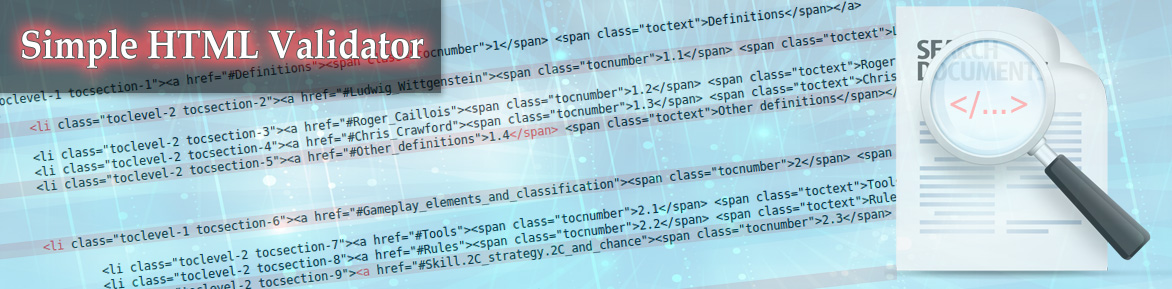
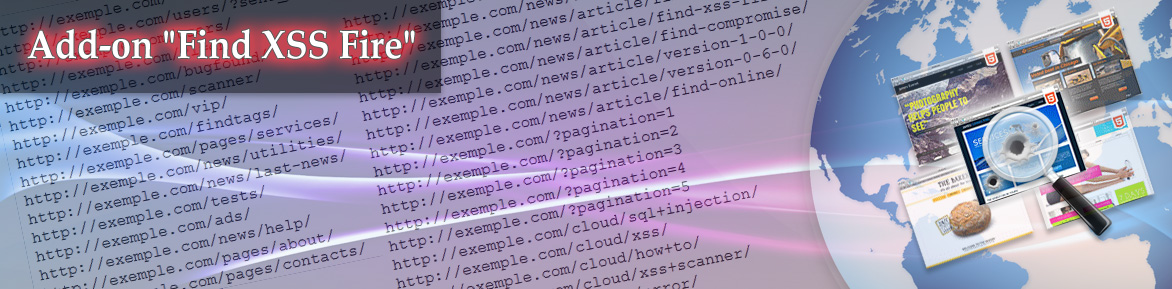



 Scanner
Scanner
