Service Find-Monitoring
 Dear friends! Find-XSS.net is proud to present you our new service called Find-Monitoring. It is designed to bring more peace of mind and confidence to all website owners.
Dear friends! Find-XSS.net is proud to present you our new service called Find-Monitoring. It is designed to bring more peace of mind and confidence to all website owners.
Using our service you will always be aware of what’s going on with your project.
Find-Monitoring can answer such important questions as: “Is my site available on the Internet at the moment?”, “Has any file of my site been illegally modified?” or “Did the hackers fill shell on my site?”
In case of any problem our service will promptly notify you by sending a letter with a very detailed report to your e-mail address.
The question of trust: a Find-Compromise scanner client
 Are you afraid to download the source code in the scanner? We understand you but now you should not worry about it. We have developed a client part of scanner. It works in Java. So if you have not installed the Java virtual machine yet, it’s the time to do it. A Find-Compromise Client will analyze your project on your computer and create a file. The file will have pieces of code which require additional testing, by the server part of the scanner now. After downloading of this file the scanner will give the report. So you will not have to worry about your project, and we - for exclusivity of our product.
Are you afraid to download the source code in the scanner? We understand you but now you should not worry about it. We have developed a client part of scanner. It works in Java. So if you have not installed the Java virtual machine yet, it’s the time to do it. A Find-Compromise Client will analyze your project on your computer and create a file. The file will have pieces of code which require additional testing, by the server part of the scanner now. After downloading of this file the scanner will give the report. So you will not have to worry about your project, and we - for exclusivity of our product.
The first stable version of 1.0.0 Scanner
 A service passed beta testing and switched to the operating mode. And we can surely say that 9 of 10 vulnerabilities found by it exist! This figure is higher than that of any other vulnerability of PHP code scanner. The number of found vulnerabilities is also higher than that of any other PHP code scanner as well as input selection options scanner. The only requirement for scanning is to download the archive which includes all the functions used in the scanned files. The scanner interprets any functions which are not described in a downloadable archive as dangerous. That can cause errors in the report.
A service passed beta testing and switched to the operating mode. And we can surely say that 9 of 10 vulnerabilities found by it exist! This figure is higher than that of any other vulnerability of PHP code scanner. The number of found vulnerabilities is also higher than that of any other PHP code scanner as well as input selection options scanner. The only requirement for scanning is to download the archive which includes all the functions used in the scanned files. The scanner interprets any functions which are not described in a downloadable archive as dangerous. That can cause errors in the report.
Find-Online service button, the number of users online
 Service displays the number of users on your site for the last 15 minutes. It does not require complex setup; you only need to copy the code given below the page of your site. The account of users even with disabled JavaScript is produced. Any load does not bear on your site, our server does everything. By clicking the button you will get to a page that displays all IP users who are currently online on your site, as well as their country.
Service displays the number of users on your site for the last 15 minutes. It does not require complex setup; you only need to copy the code given below the page of your site. The account of users even with disabled JavaScript is produced. Any load does not bear on your site, our server does everything. By clicking the button you will get to a page that displays all IP users who are currently online on your site, as well as their country.
Comprehensive protection of site by find-xss.net tools
 Currently we can provide four utilities for finding vulnerabilities, as well as scanner of PHP code for XSS, SQL injection and other vulnerabilities.
Currently we can provide four utilities for finding vulnerabilities, as well as scanner of PHP code for XSS, SQL injection and other vulnerabilities.
This is a list of utilities:
Find-Date - searching shells filled to site by an attacker.
Find-Port - checking open ports.
Find-Info - utility for checking folders and files rights.
Find-Error - mass files checking for syntax errors.
Each of the utilities makes not big but important contribution to the detection of errors and vulnerabilities. It is recommended to use each of them. The more so that they are easy to use and do not require much time or great knowledge.
Find-Date Utility
 Find-Date utility is intended to search files (shells) filled to your site by an attacker. The principle of utility is very simple. It shows file creation time. If the file has been filled, its date will be later than the date of all other files. Certainly it does not always happen like this because in rare cases the filled file can change its date by itself. But more often test by date is sufficient. The script will show all dates of the files in sorted order and you can see all the files created during this time selecting one of the dates.
Find-Date utility is intended to search files (shells) filled to your site by an attacker. The principle of utility is very simple. It shows file creation time. If the file has been filled, its date will be later than the date of all other files. Certainly it does not always happen like this because in rare cases the filled file can change its date by itself. But more often test by date is sufficient. The script will show all dates of the files in sorted order and you can see all the files created during this time selecting one of the dates.
The Find-Exchange-Rate service, informer, currency converter

Small buy usefull service by find-xss.net, the currency converter.
Find-String Utility, searching lines of code
 When creating a website, you often have to look for one or another piece of code in files. Especially when snapping the template. The problem can be solved if you have a shell and basic knowledge of the grep command. But it is bad if you don’t. The utility is designed for just such occasions. The operational principle of it is extremely simple. Specify which files to scan (only the file extensions, basic ones are by default). Specify the folder to be scanned (all of its subfolders are scanned). And then the string to search. Those who know regular expressions can use them in a mode for regular expressions. For example in such a way /(<a *.*?href=[\'\"]?http[s]?:\/\/.*?<\/a>)+/ you will find files that have external links. And like this - the files that have email-s / [a-z0-9 \.] + @ [A-z0-9 \.] + / I. Examples are indicative, you can write down your own expressions.
When creating a website, you often have to look for one or another piece of code in files. Especially when snapping the template. The problem can be solved if you have a shell and basic knowledge of the grep command. But it is bad if you don’t. The utility is designed for just such occasions. The operational principle of it is extremely simple. Specify which files to scan (only the file extensions, basic ones are by default). Specify the folder to be scanned (all of its subfolders are scanned). And then the string to search. Those who know regular expressions can use them in a mode for regular expressions. For example in such a way /(<a *.*?href=[\'\"]?http[s]?:\/\/.*?<\/a>)+/ you will find files that have external links. And like this - the files that have email-s / [a-z0-9 \.] + @ [A-z0-9 \.] + / I. Examples are indicative, you can write down your own expressions.



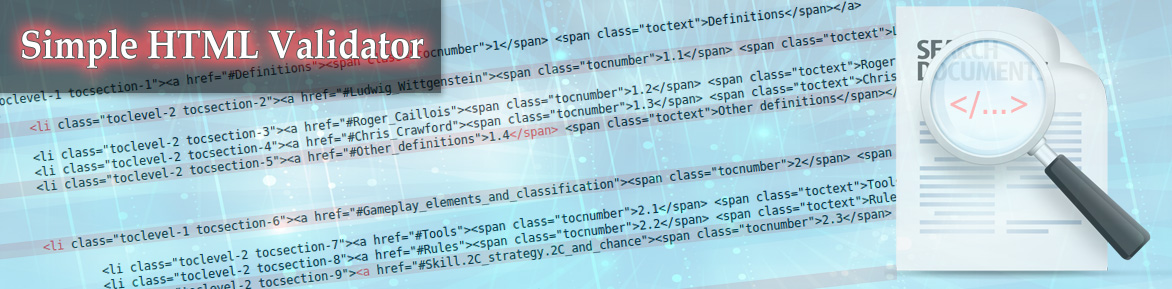
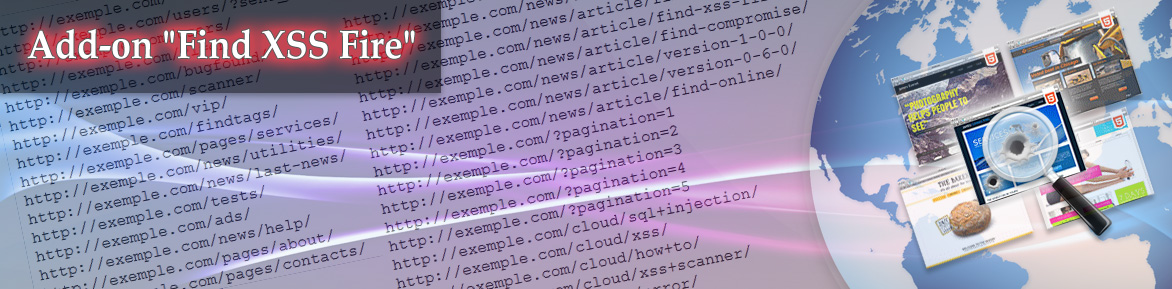



 Scanner
Scanner
